HibouAir’s Smart Air Quality Monitor has become popular recently as an indoor air quality (IAQ) monitoring device, therefore I wanted to try it out to measure my home air quality.
An indoor air quality monitor claims to tell you all about the nuisances you can’t see floating around your home (the EPA says indoor air can be two to five times more polluted than outdoor air). You may have heard of volatile organic compounds and other air pollutants that are common in modern homes, many of which can aggravate or contribute to respiratory illnesses such as asthma. Common activities in our homes, such as cleaning and cooking (especially with gas), add tiny particles to the air that can cause damage and also make existing health problems worse. And of course, the outside air can infiltrate, as well.
Good Things
• Inexpensive
• Measures CO2 or PM 1.0, PM 2.5, PM 10, VOC temperature, relative humidity, and Pressure.
• Quick and easy setup
• Compact in size, beautiful in appearance, lightweight
• Portable, easy to take out and carry around
• Reading from multiple devices
• Stores historical data for 7 days
• Comes with mobile and desktop application
• The colour codes on the app indicate whether the measurements represent good, moderate or severely polluted air.

There’s no screen on the device to show the air quality data; instead, you need to have a mobile or desktop application. The app tells you whether the air quality is poor or good along with the values. Other monitors I’ve tested with the LED show only the data and don’t tell you how bad or moderate the air is. For people who need an air quality monitor for their home or office workplace, HibouAir is a better option as it has a desktop application. The other Air quality monitor I have tested doesn’t have a desktop application.

Price is the main selling point of the HibouAir smart air quality monitor. It’s a much cheaper way to monitor your indoor air, while most competing products cost between $200 and $300.
The HibouAir Smart Air Quality Monitor measures PM 1.0, PM 2.5, PM 10 (particles small enough to enter the lungs), VOCs, humidity, temperature, and pressure. Another version of HibouAir (CO2 Air Quality Sensor) can measure CO2 along with other elements mentioned above. It contains almost all the air quality measurement elements, which some competitors don’t offer. This can help identify poor air circulation in a room and potentially alert you to the risk of COVID transmission indoors. (High levels of CO2 can indicate that more of the air in a room is made up of other people’s breath — and any germs that breath carries.) But the Smart Monitor offers more sensors. then the similarly priced Aqara sensor, which does not. measure PM or CO2.

As with most consumer IAQs, the HibouAir Smart air quality sensor offers easy-to-read values of your air quality. Multiple apps on different phones or desktops can read values from one device at the same time. The value turns green for good, yellow for moderate, and red for bad. Each of the five sensors has its own line, highlighted in green, yellow, or red, indicating its status. It’s probably based on the Air Quality Index, developed by the EPA to help average users understand air quality. On my tests, the CO2 value was good since I was alone in the room, and the VOC values went up when I was cooking on my gas stove.
In mobile and desktop applications, you can have a look into the sensor’s readings in detail, where you can see historical air quality data readings for the last hour, day, or week.

The HibouAir Smart Monitor is a nice device. It has a rectangular design, with rounded corners, matte white plastic, and a small grille for air to pass through. It’s also much smaller than most competitors and won’t look out of place in a living room or kitchen. It must be plugged in via a micro-USB cable and wall outlet (included).

HibouAir can be mounted on the wall Setup and installation instruction was easy to follow
What I liked most about the HibouAir air quality monitor was its elegant design, quick setup, and easy handling. All I needed to do was just plug the device and I could see the data on the app instantly.